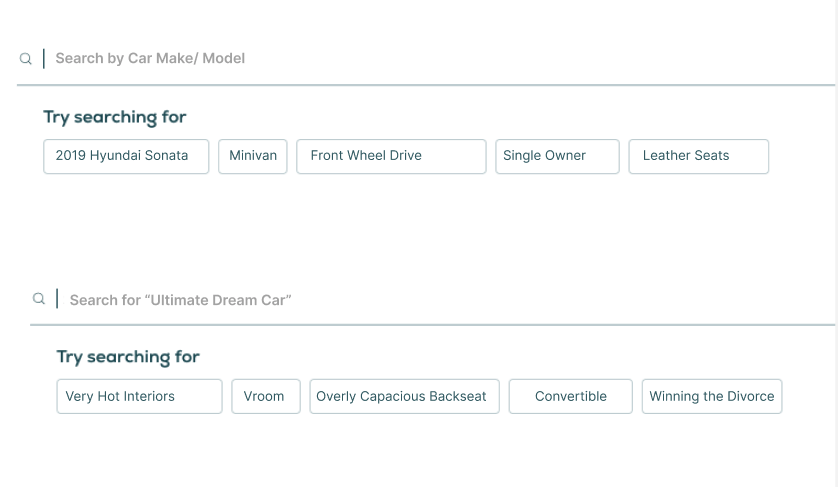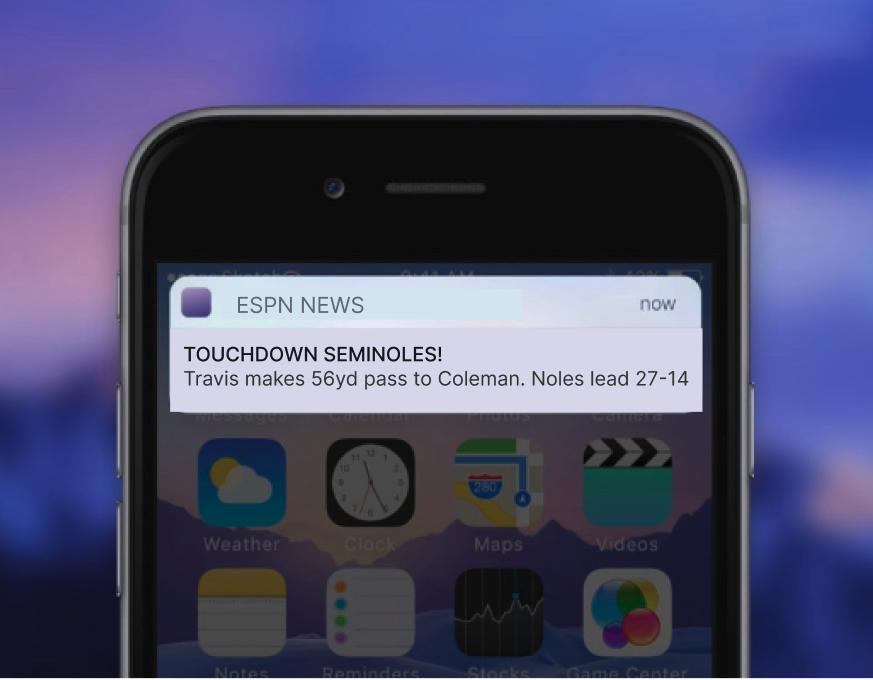Daily UX Challenges
UX Challenge #1
Write search prompt text for a website that sells used cars — 25 characters max.
I decided to go visual with this one and open up Figma. Considering how complicated search can be, I provided keywords for users who may be overwhelmed by the car-buying process.
And since it’s Friday, I couldn’t resist doing a fun one and referencing a TV show. Bonus points if you can name the show.
UX Challenge #2
Tell a user via push notification that a cauliflower recipe from their favorite food blogger is now available — 40 characters max
For this one, I researched recipes that featured cauliflower that were trending or looked exciting. For the voice, I went with fun, adventurous, and upbeat to entice users to click the notification and learn more.
Here are some of the ideas I iterated:
Air Fryer + Cauliflower = Delicious (36)
Move over cauliflower rice (27)
This kung pao cauliflower packs a punch (40)
Help! I’m hooked on cauliflower (32)
For the movie buffs: Honey I cooked the cauliflower!
UX Challenge #3
Prompt: A team just made a touchdown in a college football game. Let a sports fan know about the latest play and the current score - 45 characters max.
I wanted to keep this short, sweet, and still show excitement with the use of an exclamation point. Most of my time was spent brushing up on football lingo and double-checking some Seminoles facts. I started with a long notification and iterated in a Word doc to get the character count down. Once I was satisfied with the caption, I transferred it into Figma.
First draft:
TOUCHDOWN!! Travis completed a forty-yard pass to Coleman with 3: 26 left in the 4th. Noles lead 37 - 28.
Final draft:
TOUCHDOWN SEMINOLES! Travis makes 56yd pass to Coleman. Noles lead 27-14
UX Challenge #4
Write search prompt text for a website that helps people find the lowest price on prescription drugs - 25 characters max.
My thought process is that prescription medication names can be complicated, and long, and differ from name brand to generic. It would be nice to offer autofill options for users or suggest popular keywords.
I did some quick research on websites that sell prescription drugs and found there are many different ways to say medication, prescription, drug, and prescription drugs. Each conveys a mildly different tone. “Search by drug” may sound too informal for a medical context and style guide.
Search by medication name - 25 char
Search by drug name - 17 char
Enter your prescription - 23 char
After writing these prompts, I asked people which one felt most engaging and clear. Many decided number one, “Search by medication name” was the most accessible. I also like that “Medication” is a short word and gives more character space to include the word “name” and the CTA “Search by”.